
Release notes for version 1.8.1
Automate and customize your communication with patients with past due balances on payment plans.
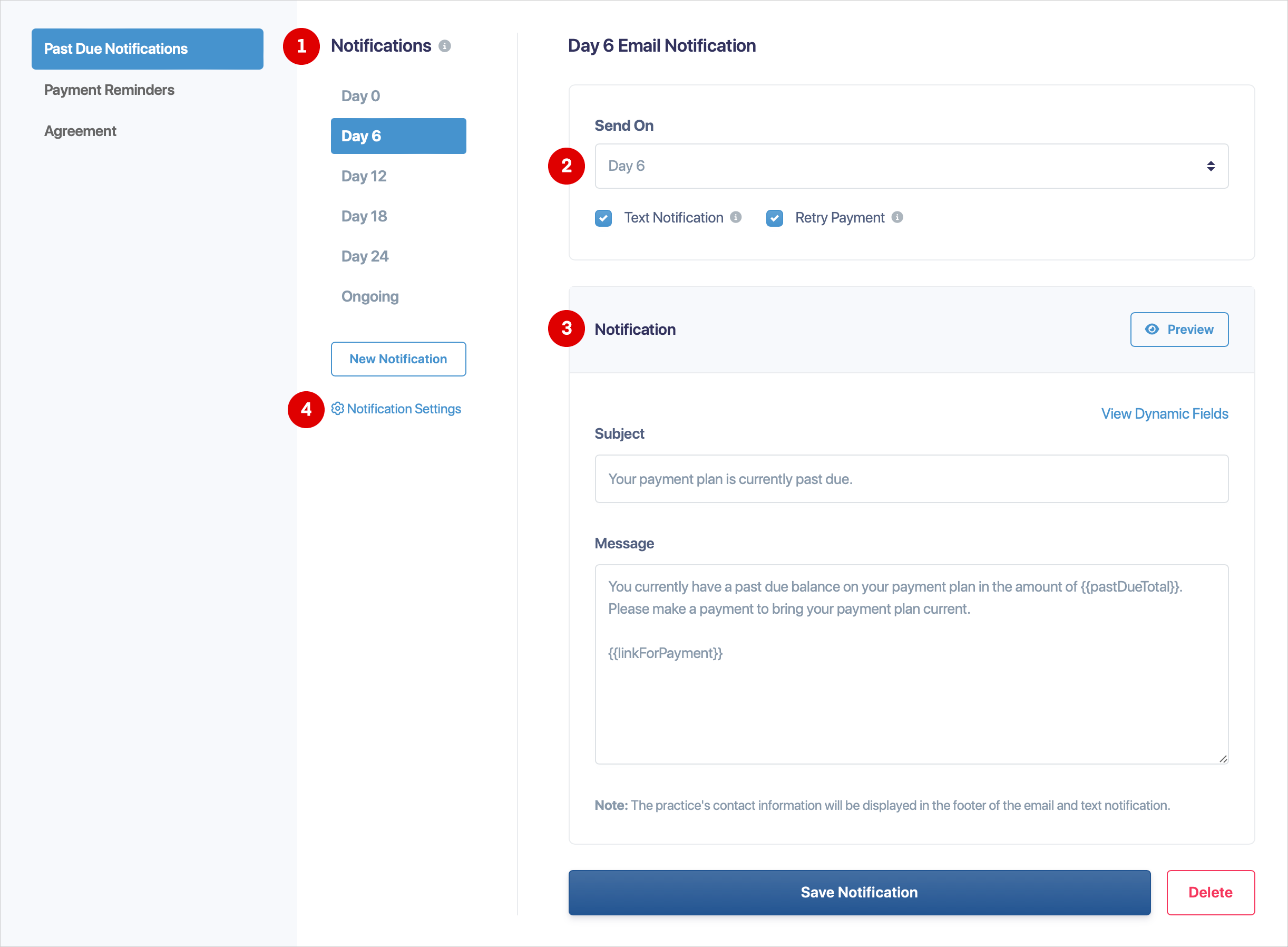
1. Create your notifications
Create as many past due notifications as your practice sees fit. These notifications will kick off when a payment plan becomes past due and will repeat until the payment plan is canceled or the past due balance is satisfied.
2. Choose when to send
Choose when you want the notification to be sent. Notifications are sent to the patient’s email address on file but can also be configured to be sent via text message. Notifications can also be configured to retry the payment before sending the notification.
3. Customize your message
You can override the default message and make each notification uniquely yours. We include dynamic fields to enhance your custom message further.
4. Notification Settings
The practice can now provide patients with more flexible payment options when satisfying their payment plan’s past due balance.
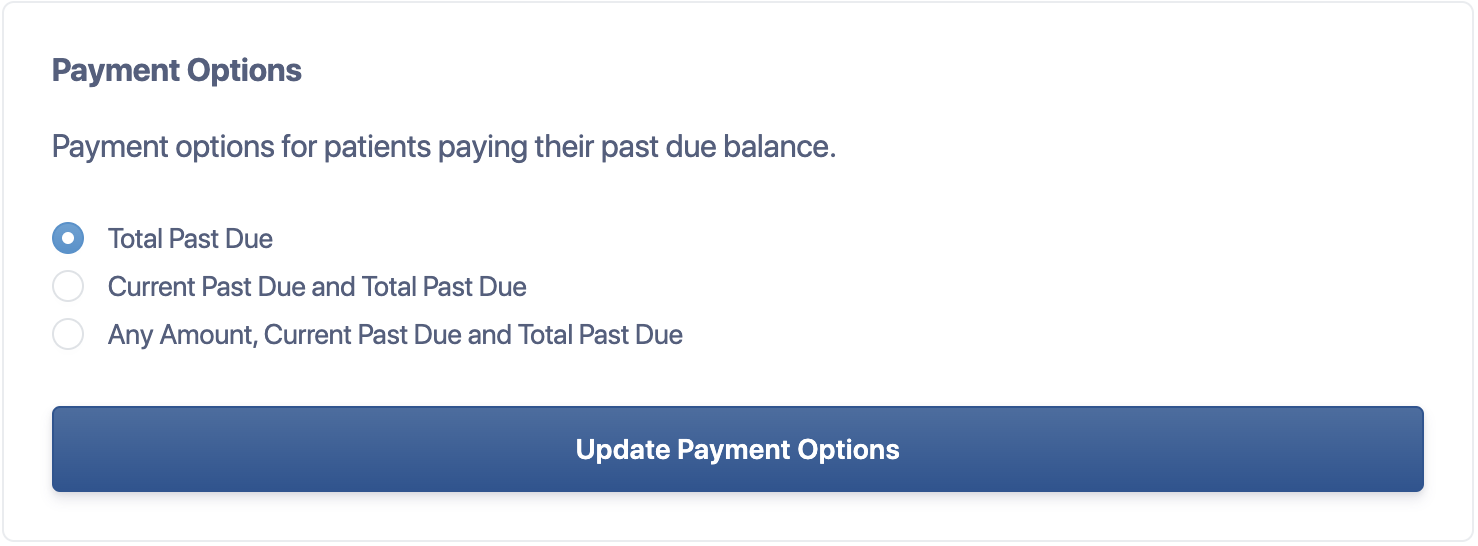
Total Past Due: Patient can only submit payment for the total past due on the payment plan.
Current Past Due: Patient can pay their most recent past due, or their total past due (if multiple payments are past due).
Any Amount: Patient can pay any amount toward their past due, pay their most recent past due, or their total past due (if multiple payments are past due).
To review and customize your notifications, please click on the name in the top right corner of Crown, select “Settings”, and then “Payment Plans”.
We’re always listening to enhancement requests to make Crown more powerful. Keep them coming, and you may see your request in a future release. If you need any assistance, please contact us.