
Release notes for version 1.3.6
One of our most requested features is now available. You can now control what users can see and do!
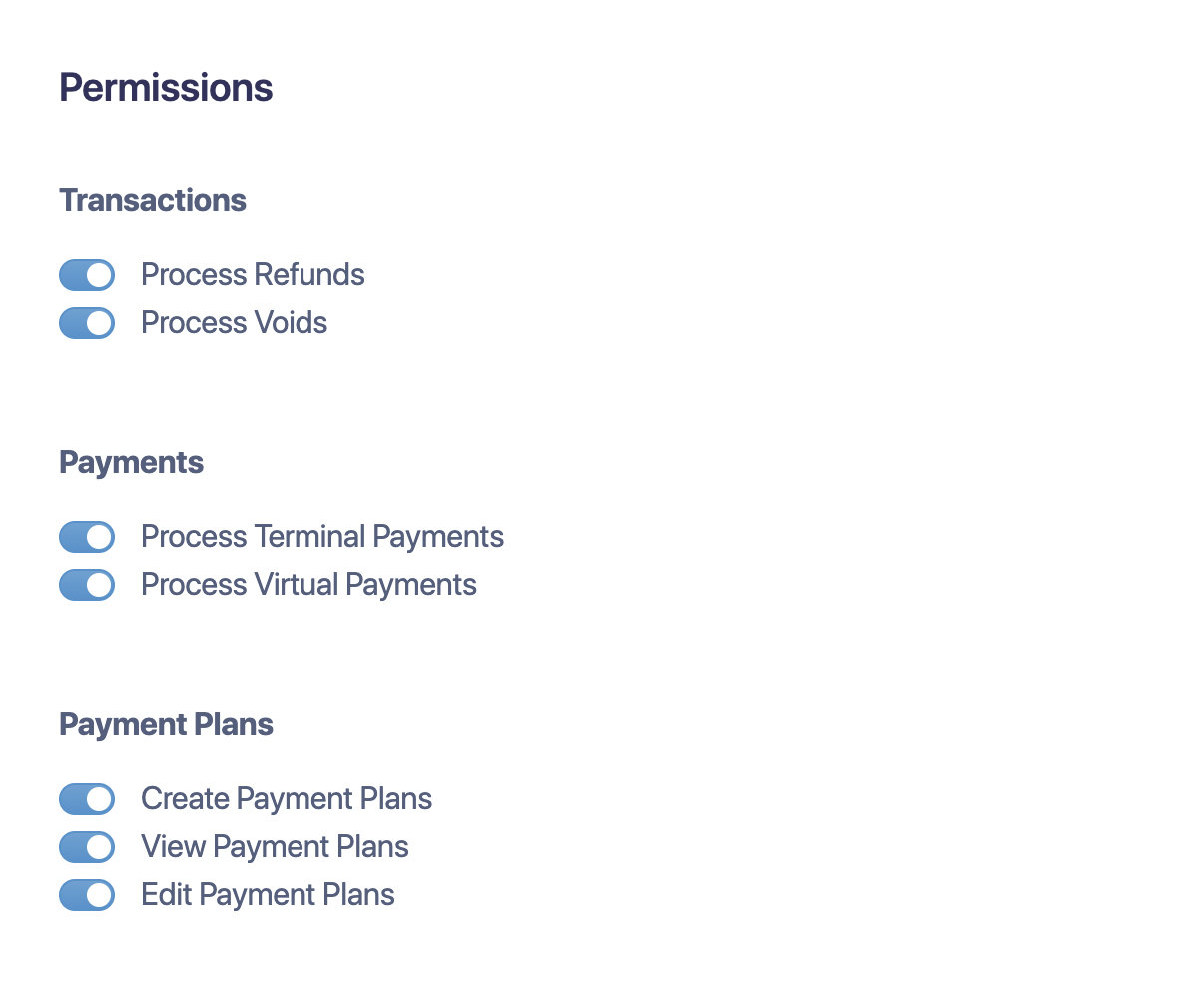
To edit user permissions, please do the following:
1. Sign into Crown
2. Click on the name in the top right corner and select Settings
3. Click on User Admin
4. Click on the user you’d like to edit permissions for
Please note: If an existing user’s permissions are changed, they must sign out and sign back into Crown for their new settings to be enabled.
Stealth Mode has been deprecated in lieu of user permissions. Stealth Mode was originally designed to limit a user’s access and hide financial information from patients. We are sunsetting this feature as you can accomplish this with user permissions and collapsing the transaction summary on the dashboard.
We’re always listening to enhancements requests to make Crown more powerful. Keep them coming, and you may see your request in a future release. If you need any assistance, please contact us.