
Release notes for version 1.10.0
We have two small but extremely mighty updates for you on this release.
Process a payment on an incorrect patient? You can now move a terminal or virtual payment from one patient to another. Payments are also transferred to the correct patient automatically in your practice management system.
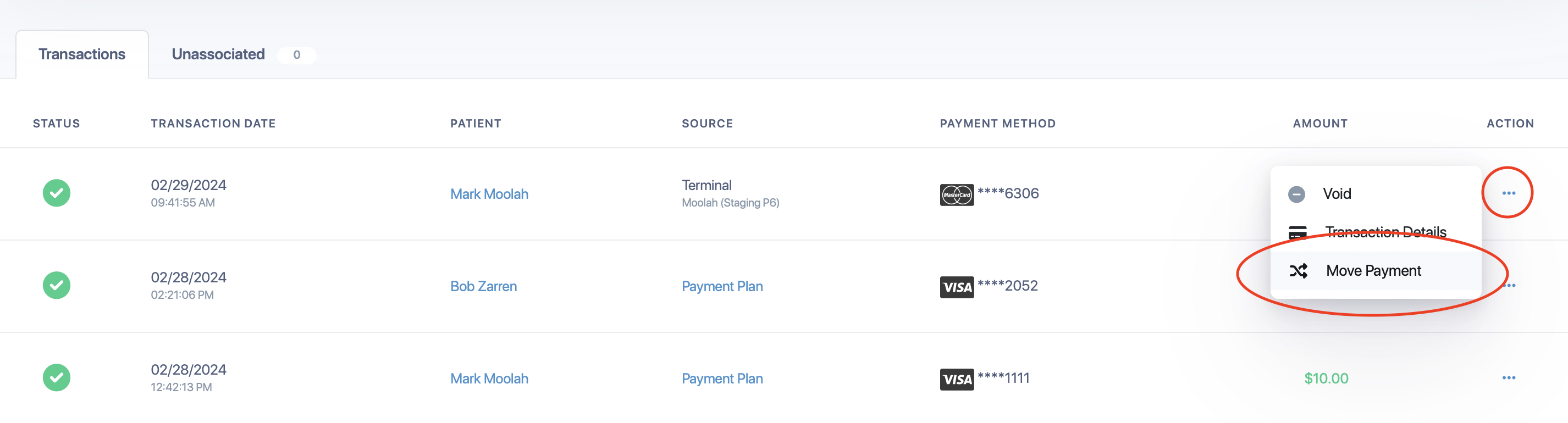
Make a payment towards the balance of a payment plan using Cash or Check. You can also make an adjustment if a payment was taken outside the Payment Plan.
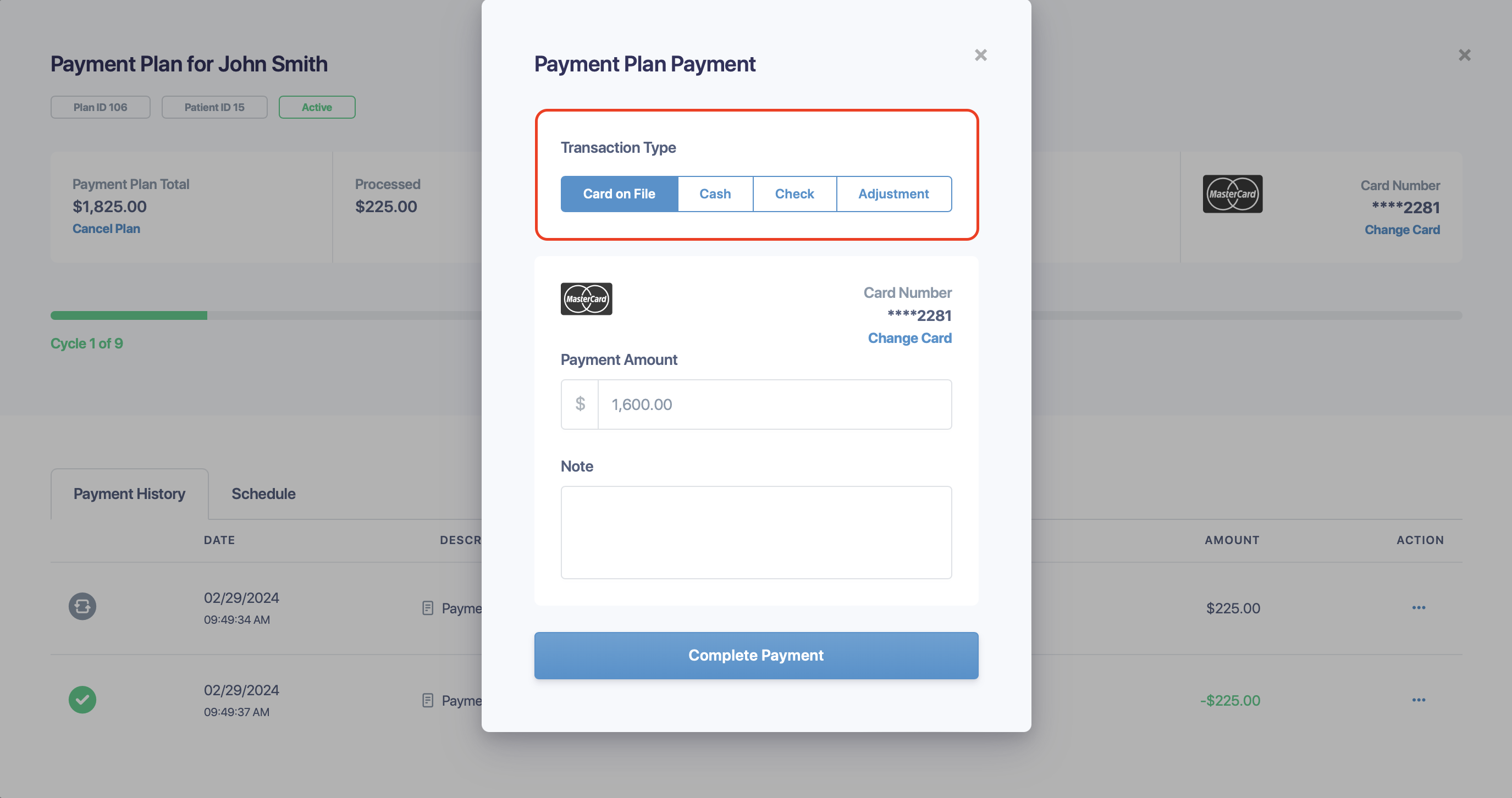
Pause Past Due Notifications
If a payment plan is past due, you now have the ability to pause notifications to the patient. Past due notifications can be viewed and configured by visiting “Settings > Payment Plans” in Crown.
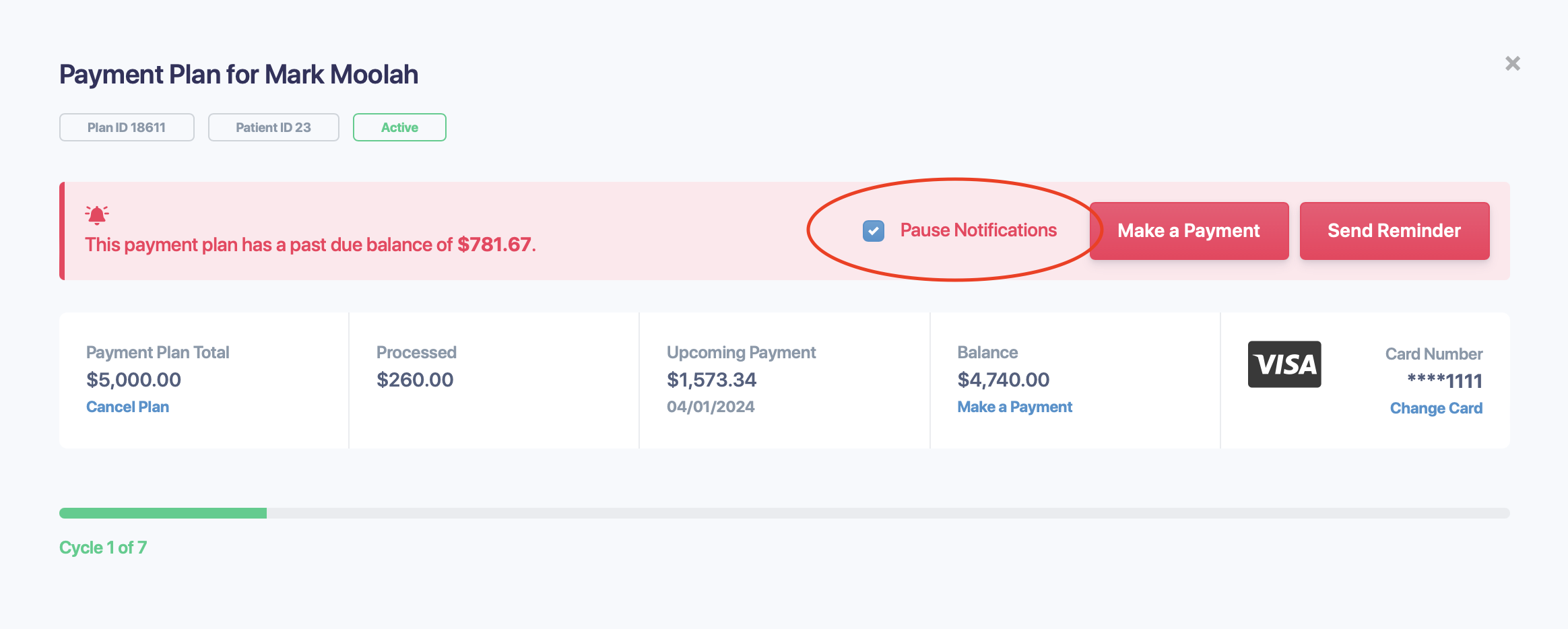
Open Dental – We smashed a bug when an insurance payment with a $0 amount was received; it would still use the estimated amount. Crown will now use the status flag “received” on the claim item to determine if the estimate or the actual amount received was used.
We’re always listening to enhancement requests to make Crown more powerful. Please keep them coming; we will do our best to get your request in future releases. If you need any assistance, please contact us.