
Release notes for version 1.7.0
We want to preface this with a big thank you for the feedback we received after releasing insurance reimbursements. We have incorporated many of your suggestions and enhancements:
Upload EOBs
Upload EOBs when processing a reimbursement, and we’ll ensure your uploads are included in the payment associated with the claim in Open Dental.
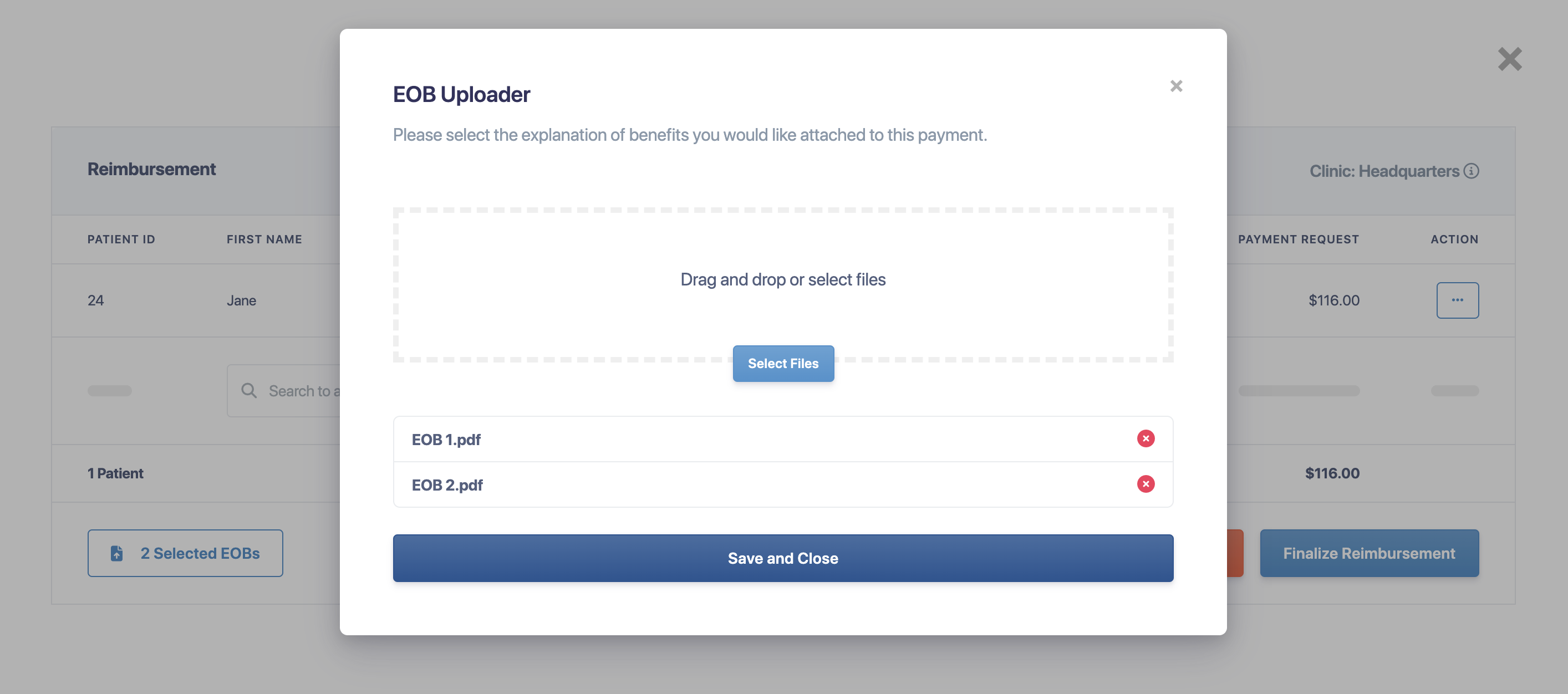
1. Procedure Selection
Choose which procedures you’d like to process by selecting the checkbox. This addition includes processing procedures with zero reimbursement. Unchecked procedures will not be processed. Reference #1 in screenshot below.
2. Set as Received
Choose whether to keep a claim open or set it as received. Reference #2 in screenshot below.
3. Insurance Deductibles
Need to change the deductible amount? When processing your reimbursement, you can now edit the deductible. Reference #3 in screenshot below.
4. Collapse and Expand Claims
Collapse and expanding claims make it more intuitive and easy to understand which claim(s) you’re processing. Reference #4 in screenshot below.
5. Show Received Claims
View claims that have been set as received. Reference #5 in screenshot below.
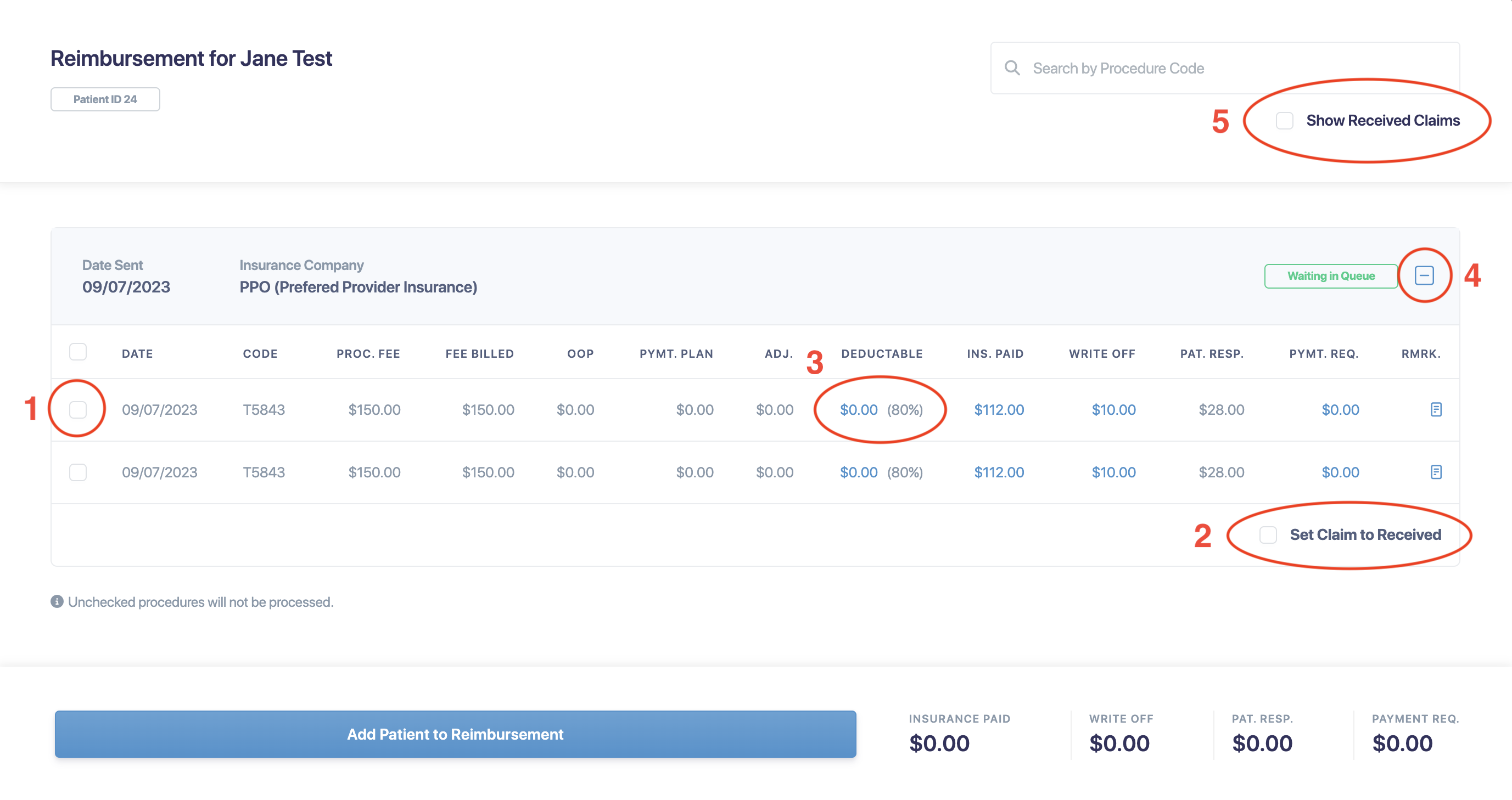
Bug Fixes
Crown now mirrors the order of procedures from Open Dental.
When searching for a patient, if a patient doesn’t exist, you can now create one in Crown. Any new or updated patient profiles are synced to Open Dental instantly.
We’re always listening to enhancement requests to make Crown more powerful. Keep them coming, and you may see your request in a future release. If you need any assistance, please contact us.